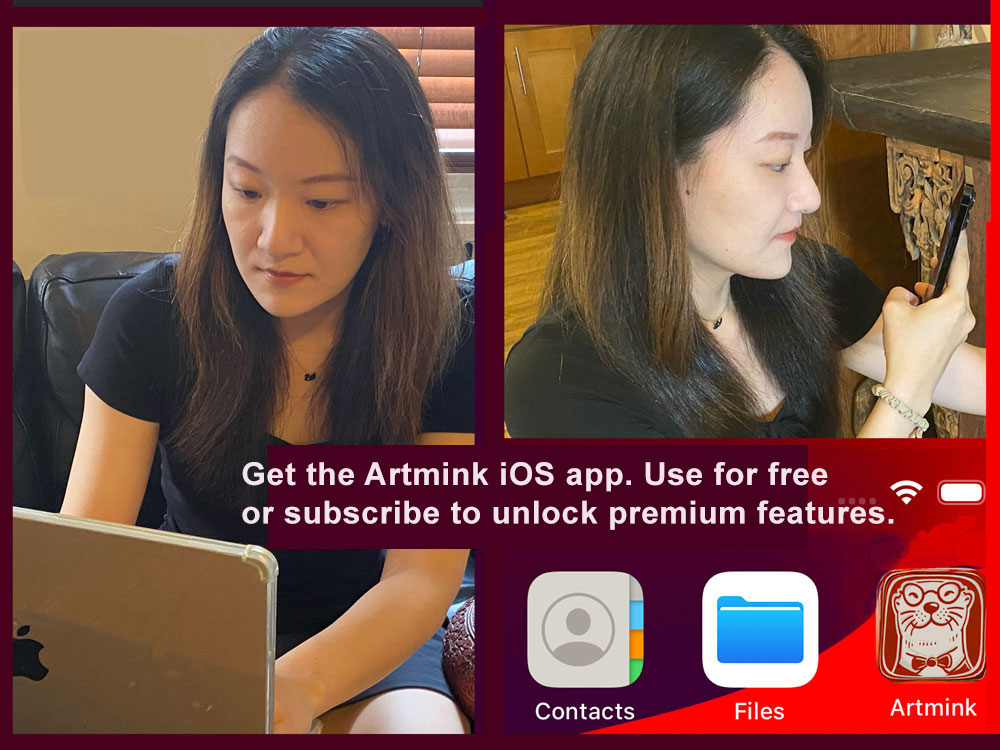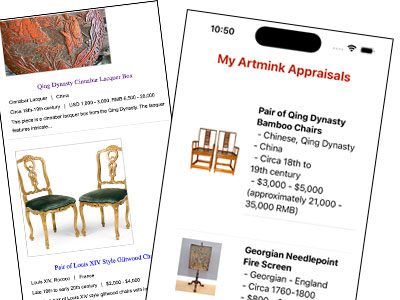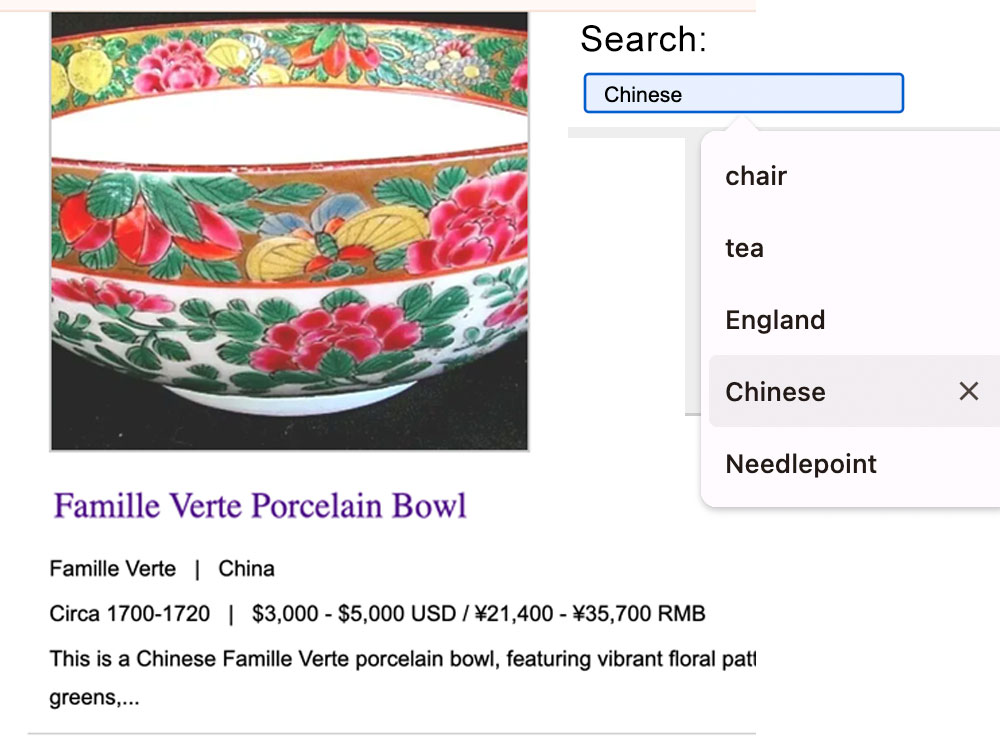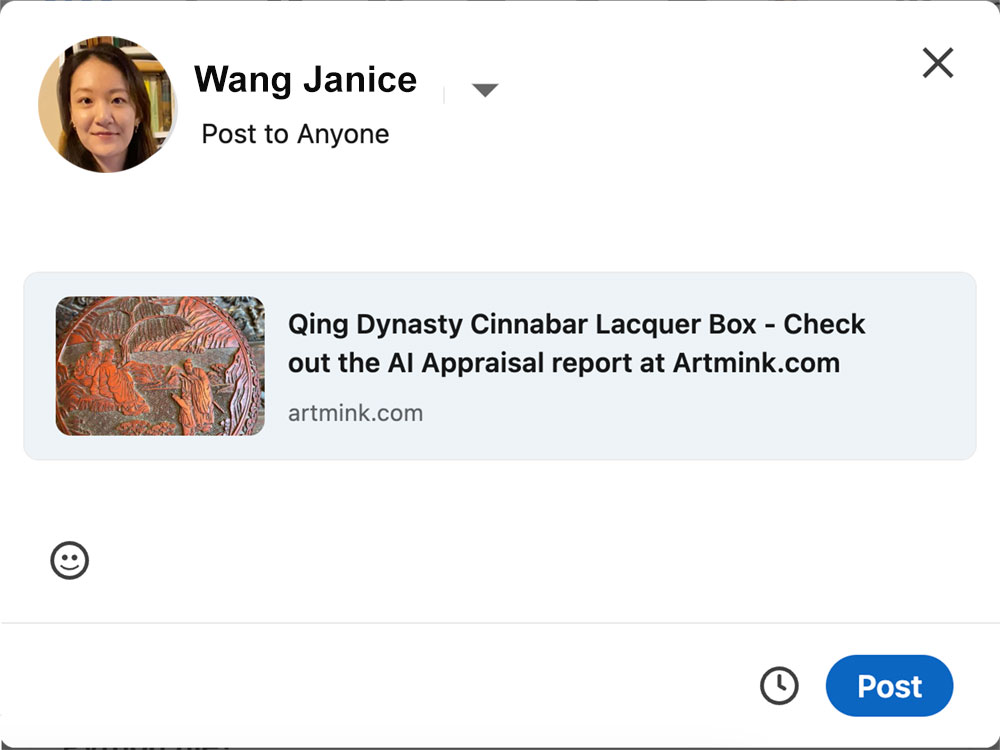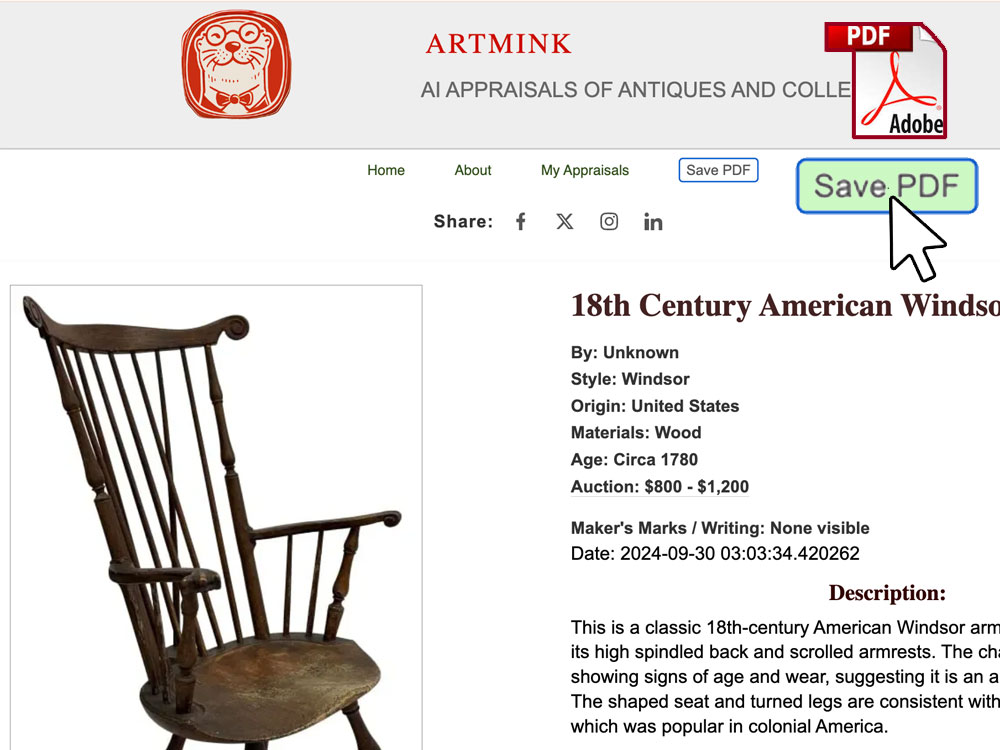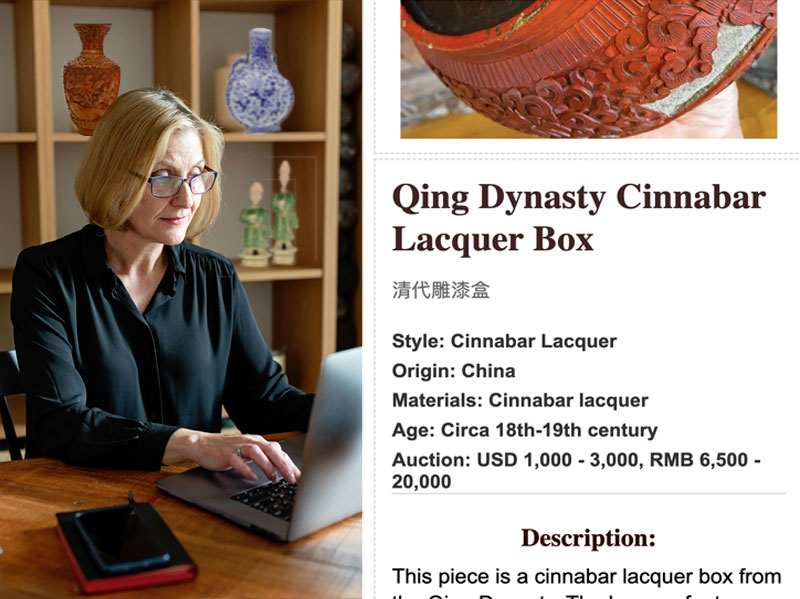1. Sign Up at Artmink.com, or download the Artmink iOS App, and start appraising your items for FREE
Subscribers may Submit up to FOUR images per appraisal! Subscribers may appraise an unlimited number of items! Download iOS app to subscribe (monthly or annually).

 Welcome to Artmink.com! Thank you for visiting. My name is Brian McClain. I am a computer programmer, web developer and coding instructor, with a specialty in JavaScript and Python. I am also a long-time antiques collector and consultant, with a focus on Chinese antiques and Americana. Several years ago, with the rise of Artificial Intelligence, I began working on a project designed to empower art and antiques collectors and dealers to have their pieces appraised by AI. In recent months, powerful new AI models have vastly expedited these efforts. Presenting Artmink.com, which I invite you to sign up for and start using for free. The Artmink app is available as an iOS app and also as a Web app for desktop and mobile browsers. Below are instructions on getting started. Hope you like Artmink!
Welcome to Artmink.com! Thank you for visiting. My name is Brian McClain. I am a computer programmer, web developer and coding instructor, with a specialty in JavaScript and Python. I am also a long-time antiques collector and consultant, with a focus on Chinese antiques and Americana. Several years ago, with the rise of Artificial Intelligence, I began working on a project designed to empower art and antiques collectors and dealers to have their pieces appraised by AI. In recent months, powerful new AI models have vastly expedited these efforts. Presenting Artmink.com, which I invite you to sign up for and start using for free. The Artmink app is available as an iOS app and also as a Web app for desktop and mobile browsers. Below are instructions on getting started. Hope you like Artmink!